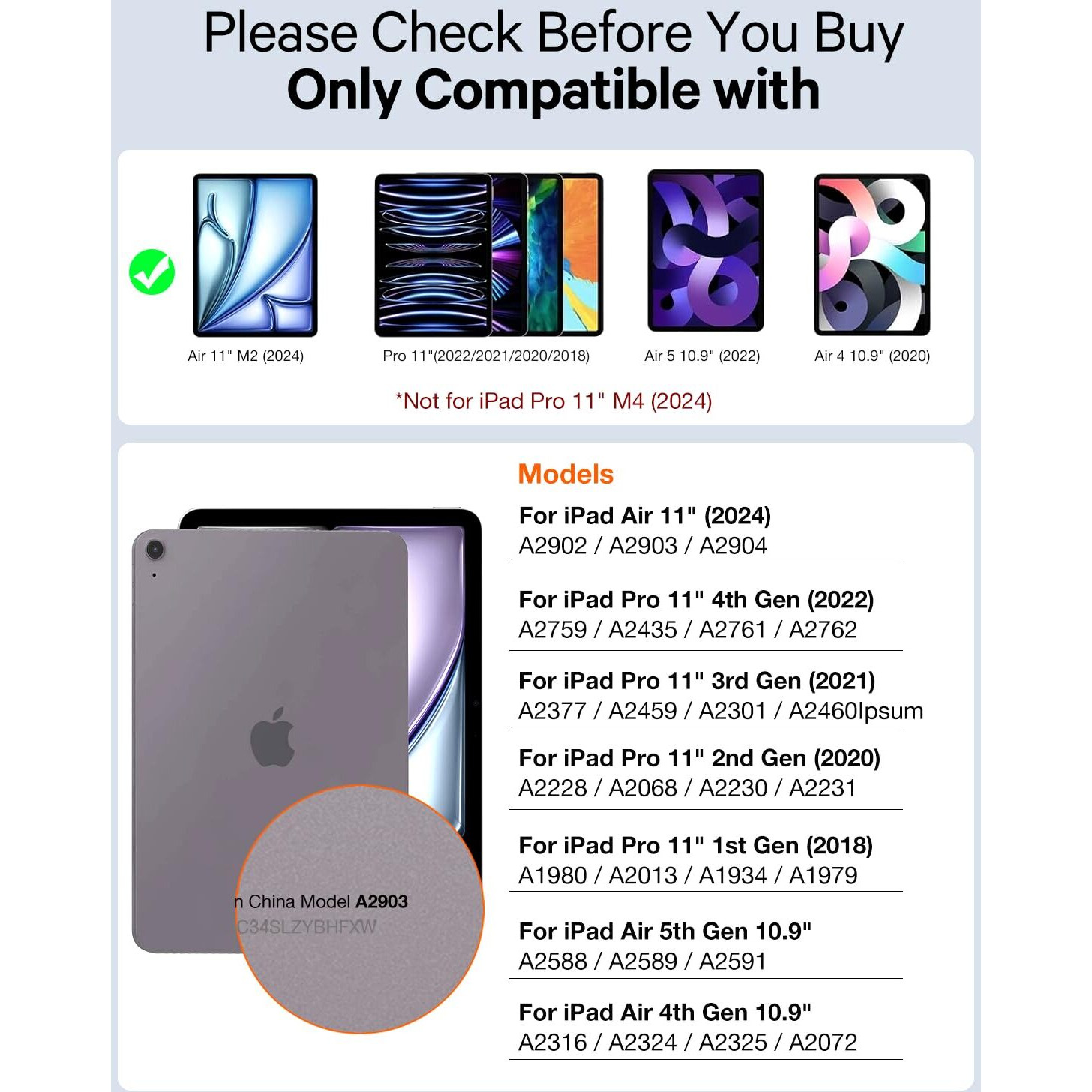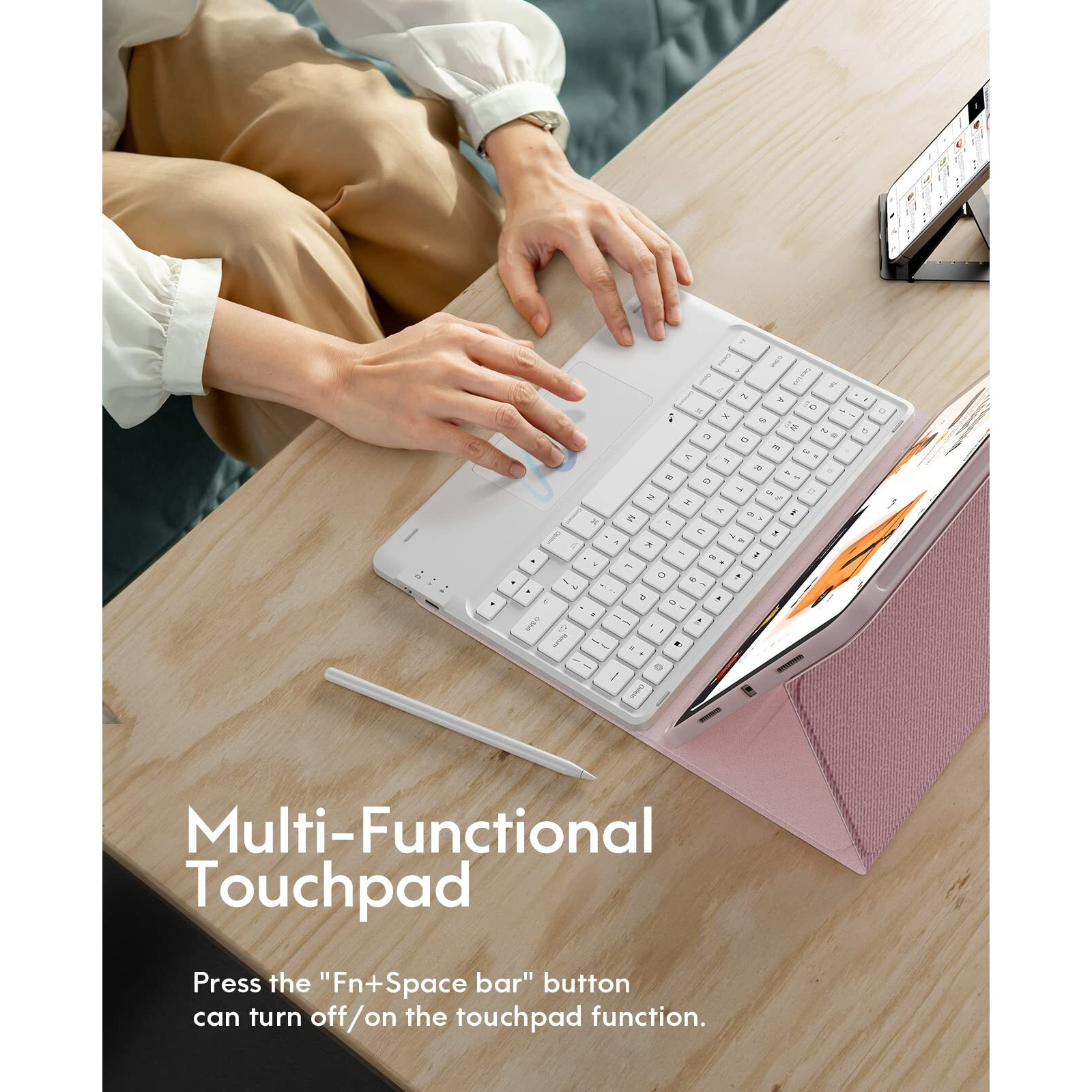Chesona Wireless Keyboard Case For Ipad Air 4/5Th Generation Multi-Touch Trackpad & 7-Color Backlight- Pu Leather Flip Stand Cover Case For Ipad Air 4Th Generation Please Check The Model Number Starting With ""A"" On The Back Of Ipad Before Purchasing. The First Time You Use The Keyboard: 1.Please Fully Charge The Keyboard Until The Charge Inditor Goes Out. 2.Turn On The Bluetooth Function Of The Tablet. 3.Turn On The Keyboard Power. 4.Press Connect Button Into Bluetooth Matching Condition, The Bluetooth Indicator Light Will Flash. 5.Search ""Bt 3.0 Keyboard"" For Matching The Tablet To Keyboard. 6.Now Keyboard Is Matched With Ipad, The Bluetooth Indicator Light Goes Out. The Second Time You Use The Keyboard: You Only Need To Open The Keyboard And Ipad Power, Press Any Key On The Keyboard. Then It Will Automatically Connect. (No Need To Click Bt 3.0 Keyboard And Press Connect Key. Otherwise, It Will Show Not Connect) Note: The Keyboard Will Automatically Go Into Power Savings Mode After 10 Minutes Of Inactivity. Package Included: 1 X Case For Ipad (Tablet Not Included) 1 X Wireless Keyboard 1 X Usb Charging Cable (No Charger) 1 X User Manual
Actual product packaging and materials may contain more and/or different information than that shown on our website. We recommend that you do not solely rely on the information presented and that you always read labels, warnings, and directions before using or consuming a product.
For additional information about a product, please contact the manufacturer. Content on this site is for reference purposes and is not intended to substitute for advice given by a physician, pharmacist, or other licensed health-care professional. ZiFiti does not assume liability for inaccuracies or misstatements about products.
Statements regarding dietary supplements have not been evaluated by the FDA and are not intended to diagnose, treat, cure, or prevent any disease or health condition.