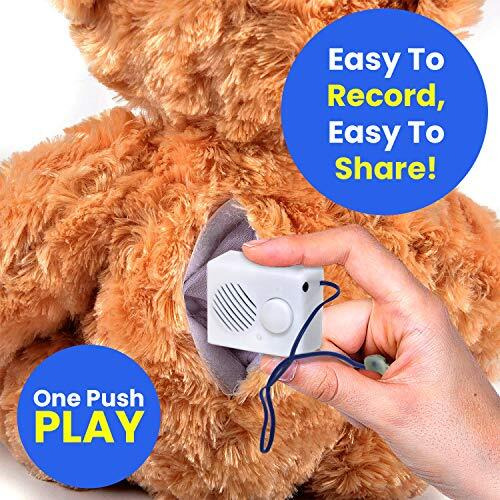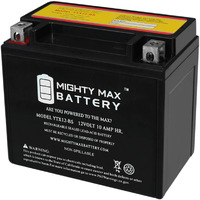* Dimensions: About 2.5 Inch X 2 Inch X 1.25 Inch (64 Mm X 50 Mm X 32 Mm). * Weight: Approximately 1.3 Oz (Without Batteries) * Your Order Will Include A Double-Sided Audio Adapter To Program The Sound Box* Unit Has On/Off Switch Button* High Sound Quality. Sound Volume Of The Module Is Controlled By The Sound Volume Of Your Device * Press The 10 Inch Extension Button, It Will Start Playing From The Beginning, Press Again And It Will Stop Playing, Press Again It Will Start From The Beginning. If Pressed Only Ones, It Will Play The Full Recording And Stop* Operates By 3 Aaa Batteries (Not Included). Once Batteries Die, Replace Them And Unit Will Continue To Play Already Recorded Files. No Re-Recording Required. * Unit Will Play Only One Recording. It Will Not Play Multiple Recordings Such As At Each Button Pressrecording Steps:1. Remove The Back Cover And Insert 3 Aaa Batteries2. Switch ""On/Off"" Button To ""On"" Position3. Plug Double-Sided Audio Adapter Into Your Device And Into Sound Box4. Start Playing The Audio In Your Device And Also Push The Front Button To Start Recording (Box Will Beep Once To Indicate That Recording Started)5. Push Front Button Again To Stop Recording (Box Will Beep Twice To Indicate That Recording Stopped. If Button Is Not Pushed A Second Time To Stop Recording, It Will Beep Twice Automatically When The Box Reaches Its Max Recording Time Limit)6. Play Recording By Pushing The Button Attached To Wires7. Enjoy It !!!
Actual product packaging and materials may contain more and/or different information than that shown on our website. We recommend that you do not solely rely on the information presented and that you always read labels, warnings, and directions before using or consuming a product.
For additional information about a product, please contact the manufacturer. Content on this site is for reference purposes and is not intended to substitute for advice given by a physician, pharmacist, or other licensed health-care professional. ZiFiti does not assume liability for inaccuracies or misstatements about products.
Statements regarding dietary supplements have not been evaluated by the FDA and are not intended to diagnose, treat, cure, or prevent any disease or health condition.