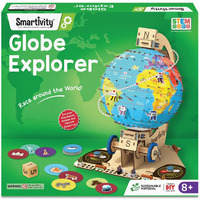Compatible Systems And Devices. Our Headphones Support Ps5, Ps4 Gaming,New Xbox One, Pc And Aslo Compatible With Nintendo Switch, Laptop, Tablet, Computer, Psp, Smartphones. When Connecting To A Game Controller. 1.Please Make Sure The Audio Output Setting In Your System Is Headset . 2.Please Plug 3.5 Mm Pin Into The Controller Directly Which Has A 3.5 Mm Audio Port. When Connecting To A Pc. 1.The Y Splitter Adapter ( Included )Audio Cable Is Needed When Using The Headset On Computer. Y Splitter Adapter (1 Is For The Microphone And 1 Is For Audio.) 2.The Switch Of Both Headset Microphone And Computer Microphone Should Be Turned On. 3.Please Double-Click The Speaker Icon Which Is In Your Computer Taskbar To Enter The Control Panel For Setting The Voice . When Connecting To A Xbox One. 1.New Xbox One Can Be Connected To A Controller With 3.5 Mm Audio Port Directly. 2.An Extra Microsoft Adapter (Not Included) Is Needed When Connected To The Old Version Of Xbox One.When Adjusting The Volume Button. Make Sure The Mute Key Is Turned Off When Adjusting The Volume.About The Sound When Talking. 1. Opening The Switch Of The Microphone And Then Adjusting The Volume. 2. Pay Attention To The Volume Setting In Your Gaming System.Specifications: Headset Interface: 3.5Mm(4Pin) Wired Cable Length: Approx. 2.1M0.15 Color: Red-Black Package Size: 180*195*985Mm Package Weight: 350G Package: 1*Gaming Headset 1*Uer Manual 1*3.5Mm Headphone Splitter Adapter
Actual product packaging and materials may contain more and/or different information than that shown on our website. We recommend that you do not solely rely on the information presented and that you always read labels, warnings, and directions before using or consuming a product.
For additional information about a product, please contact the manufacturer. Content on this site is for reference purposes and is not intended to substitute for advice given by a physician, pharmacist, or other licensed health-care professional. ZiFiti does not assume liability for inaccuracies or misstatements about products.
Statements regarding dietary supplements have not been evaluated by the FDA and are not intended to diagnose, treat, cure, or prevent any disease or health condition.