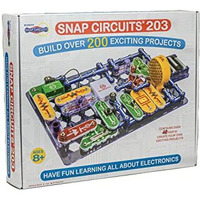Great Christmas Gift For Childrenhow To Use: 1Enter The Four-Digit Password (Default 0000), The Green Lights If You Enter The Wrong Password, The Red Light Will Be Illuminated Will Remind You Please Try Againbr> 2Clockwise The Button, Opened The Door Green Light For About 10 Seconds, There Will Creak Of The Door Opening If The Door Open For More Than 10 Seconds, The Green Light Is Off, And A Beep Sounds Once Every 20 Seconds Closed To Stop The Beepingbr> 3The Banknote Paper Money Into The Mouth, Directly Into The Billbr> Note: If The Piggy Bank Is In The Beeps Sound Mode, You Can Enter 4 Digits In A Rowif The Piggy Bank Is In Voice Mode, Each Input Digit Will Have A Voice Prompt Password Please, Please Enter A Number After Each Promptthe Mode Selection Button Is Located Inside The Door Of The Insurance Cabinetbr> How To Change Passwords: 1Open The Box, Using The Same Password Before (Default 0000) And Then Open The Safe Doorbr> 2Press And Hold The * Button, The Red Light Flashes (Hold The * Button Not To Loosen) 3Press The New 4-Digit Code Within 15 Seconds, Then Press # Button And The Light Stops Flashingbr> 4Release The * Button And Close The Cabinet Intactbr> 5In Case You Forget The Password Remove The Battery And Then Insert The New Password Is 0000 Reset Againbr> Q1: Forgot Your Passwordbr> A: Remove The Battery And Re-Installed Over Five Minutes Later, The Password Is Restored To Its Original State 0000Br> Q2: Open The Back Of The Switch, Why Not Open The Doorbr> A: If The Password Box Must Wait While The Voice Mode, Enter A Password Every Key After The End Of The Speech Input By Pressing A Button Not Continuouseach Time You Press A Key Recommendation, After An Interval Of One Second And Then Enterbr> 1Please Use Ordinary 3 Aa New Batteriesbr> 2If You Dont Use It For A Period Of Time, Remove The Batteries
Actual product packaging and materials may contain more and/or different information than that shown on our website. We recommend that you do not solely rely on the information presented and that you always read labels, warnings, and directions before using or consuming a product.
For additional information about a product, please contact the manufacturer. Content on this site is for reference purposes and is not intended to substitute for advice given by a physician, pharmacist, or other licensed health-care professional. ZiFiti does not assume liability for inaccuracies or misstatements about products.
Statements regarding dietary supplements have not been evaluated by the FDA and are not intended to diagnose, treat, cure, or prevent any disease or health condition.