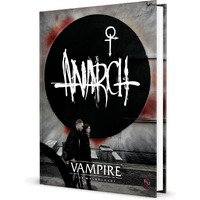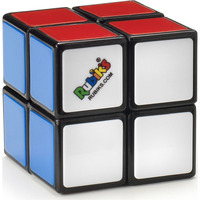Inkjetcorner Inkjet Cartridges For Your Printers Are Built To Meet The Same Original Specifications And Performance Standards As The Oem Cartridges Compatible With The Following Printers: Tr8620 Tr8622 Tr8620A Tr8622A Ts6320 Tr8520 Ts6120 Ts6220 Tr7520 Ts9520 Ts702Br>Br>This Item Does Not Come With A Photo Blue Cartridge How To Install Replace New Ink Cartridge: Step 1: Pull Off Tape (If Any) The Yellowclear Sealing Tape On Top Of The Cartridge If There Are No Tape On The Top Proceed To Step 2Step 2: Turn Cartridge Upside Down And Remove The Orange Capbracket Off The Cartridge Step 3: Insert The Cartridge Into The Corresponding Slot And Push Down On The Cartridge Until You Hear A Click Sound Step 4: This Step Is Optional Run A Printhead Clean On The Cartridge This Will Flush Out Residue Leftover From Previous Use
Actual product packaging and materials may contain more and/or different information than that shown on our website. We recommend that you do not solely rely on the information presented and that you always read labels, warnings, and directions before using or consuming a product.
For additional information about a product, please contact the manufacturer. Content on this site is for reference purposes and is not intended to substitute for advice given by a physician, pharmacist, or other licensed health-care professional. ZiFiti does not assume liability for inaccuracies or misstatements about products.
Statements regarding dietary supplements have not been evaluated by the FDA and are not intended to diagnose, treat, cure, or prevent any disease or health condition.