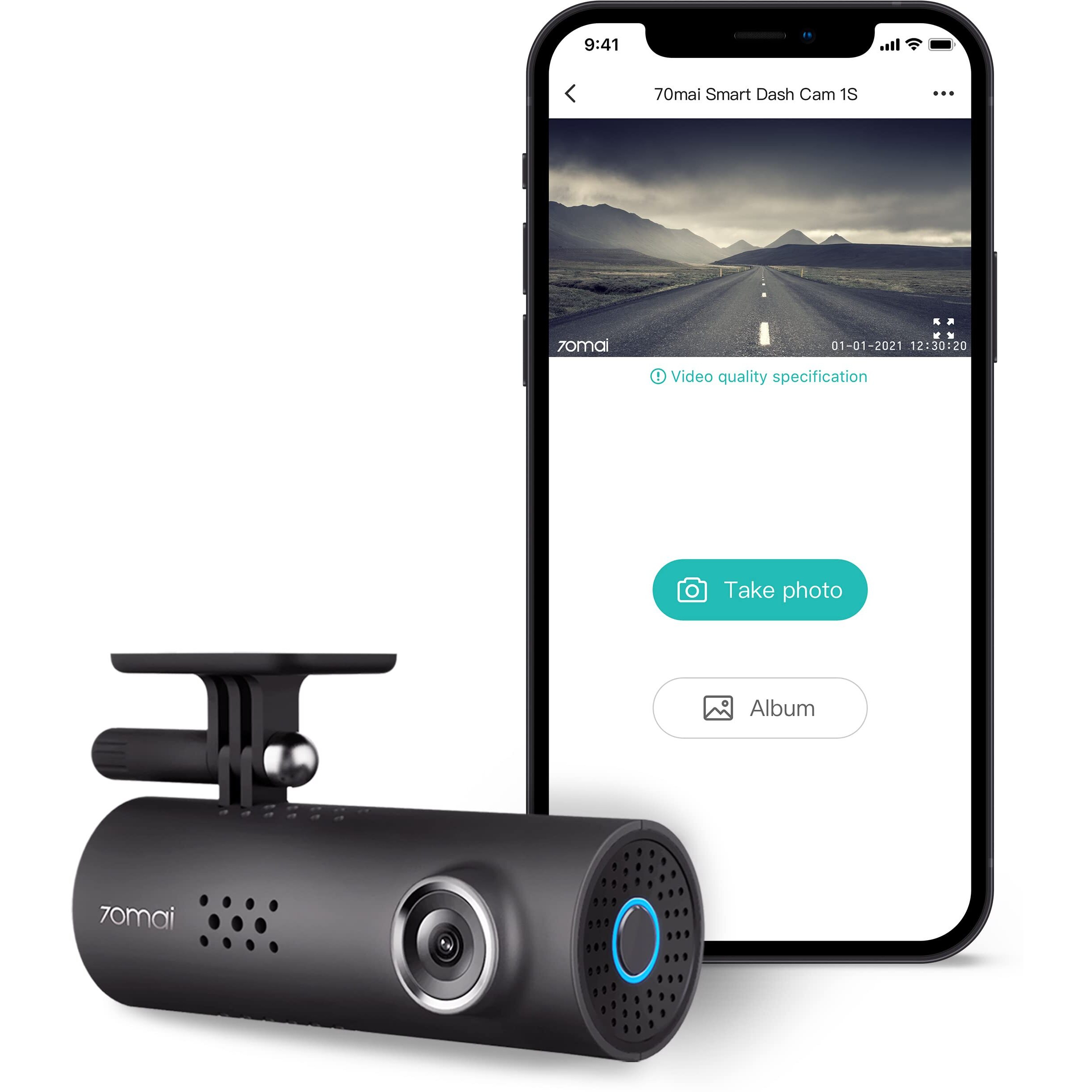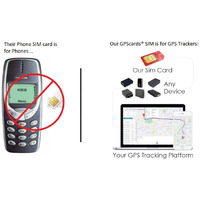Features Voice Control: 6 Kinds Of Oral Instructions Are Available: Take Picture, Record Video, Record Without Sound, Record With Sound, Turn On Wi-Fi, Turn Off Wi-Fi. Notice*: Voice Command Is Only Available When App Is Disconnected. Emergency Recording: When Built-In G-Sensor Detects A Collision, 70Mai Dash Cam Will Automatically Lock This Video To Emergency File To Prevent The Video From Overwritten. Wi-Fi Connection And 70Mai App: Allow You To Operate Dash Camera On The Phone - Watching Live Streaming View, Playback And Download Useful And Meaningful Recording Files. 70Mai App Is Available For Devices Running Android And Ios. For App Download You Can Find It In App Store Or Scan A Qr Code On The Manual Book To Download. Supports Android And Ios Systems. Activate The Dash Cam When First Time Use Power On The Dash Cam When The Dash Cam Boots Up At First Time, You Will Hear A Piece Of Voice Prompt ""70Mai Boots Up, Please Activate The Device By Connecting To Your Cell Phone. "" At That Moment, The Indicator Is In Blue Breathing State. (If The Indicator Displays Blue But Always Light On, Please Press The Power Key To Open Wi-Fi Hotspot Of The Dash Cam. )Use App To Connect The Dash Cam1. Open 70Mai Dash Cam App, Sign Up With Email Or Phone. 2. At The Homepage Of App, Click ""Add New Dash Cam"" And Follow The Guide To Build Connection To Your Dash Cam. The Default Password Of The Dash Cam Is 12345678. 3. When You Hear The Voice Prompt ""Please Click The Power Key To Authorize"", Press The Power Key To Accept The Connection Request From Your Cellphone. 4. You Will See New User Guide After The First Connection. Please Read It Carefully To Learn The Basic Skills Of Using The Functions Of Dash Cam, And Adjust The Angle Of Your Dash Cam As Well. 5. Please Be Noted That The Built-In Battery Is Designed To Record Emergency. Normally The Smart Dash Cam Needs To Connect To External Power.
Actual product packaging and materials may contain more and/or different information than that shown on our website. We recommend that you do not solely rely on the information presented and that you always read labels, warnings, and directions before using or consuming a product.
For additional information about a product, please contact the manufacturer. Content on this site is for reference purposes and is not intended to substitute for advice given by a physician, pharmacist, or other licensed health-care professional. ZiFiti does not assume liability for inaccuracies or misstatements about products.
Statements regarding dietary supplements have not been evaluated by the FDA and are not intended to diagnose, treat, cure, or prevent any disease or health condition.