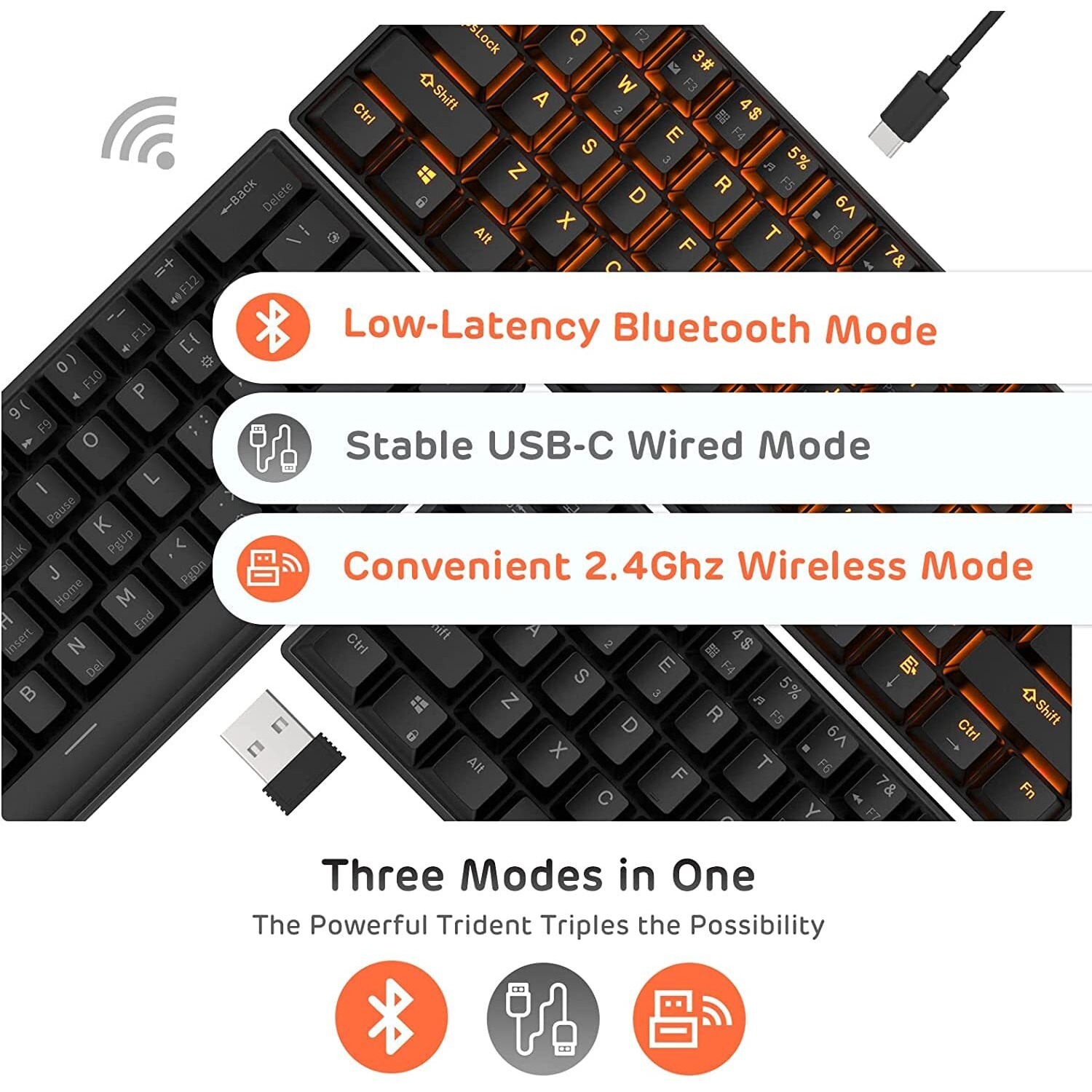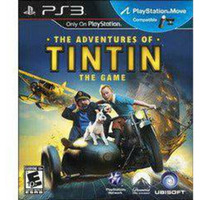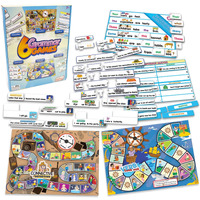Switch Wired/Bluetooth Mode Wired Mode: Switch On The Back Of The Keyboard Needs To Be Off With Cable Connected; Bluetooth Mode: Switch On With The Cable Disconnected Bluetooth Matching Mode Long-Press Fn + Q/W/E To Activate Bluetooth Pairing Mode, Q/W/E Will Be Flickering When The Keyboard Is Able To Be Paired, Backlit Will Stop Flickering When The Pairing Is Complete Switch Arrow Key Function Fn + Enter Switch Secondary 6 Functional Key Fn + Left Ctrl Way To Type A ""?"" Fn + Right Shift + /(?) Or Press Left Shift + /(?) Directly Under Arrow Keys Function Disabled Specifications: Dimension: About 292*102*39Mm Net Weight: About 0.5Kg Key Switch: Blue Switch Operating Force: 50G-60G Key Numbers: 61 Keys Key Life: >50 Million Times Keycap Type: Abs Double Shot Keycaps Operating System: Windows Xp/Win2000/Win7/Win8/Win10/Mac/Ios/Android Built-In High-Capacity Battery Package Included: 1 X Rk61 Mechanical Keyboard 1 X Removable Type-C Cable 1 X User Manual Note: Spacebar Backlit Will Flash 3 Times While Charging, 5 Times Shows It'S Fully Charged.
Actual product packaging and materials may contain more and/or different information than that shown on our website. We recommend that you do not solely rely on the information presented and that you always read labels, warnings, and directions before using or consuming a product.
For additional information about a product, please contact the manufacturer. Content on this site is for reference purposes and is not intended to substitute for advice given by a physician, pharmacist, or other licensed health-care professional. ZiFiti does not assume liability for inaccuracies or misstatements about products.
Statements regarding dietary supplements have not been evaluated by the FDA and are not intended to diagnose, treat, cure, or prevent any disease or health condition.