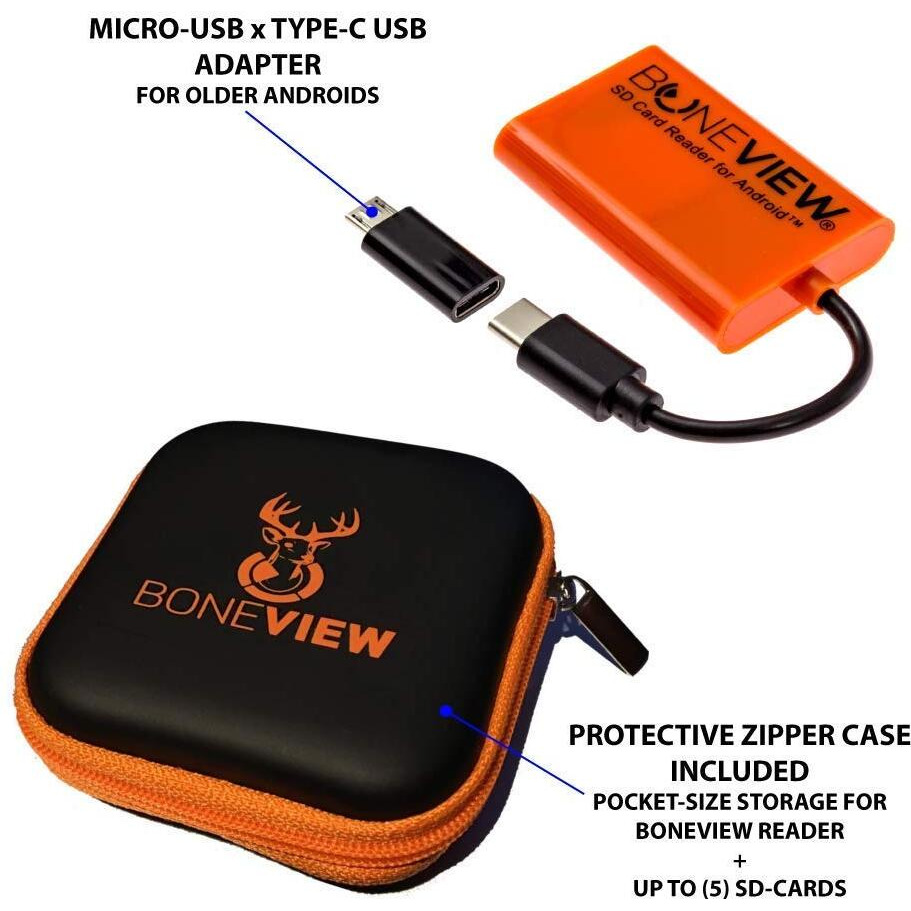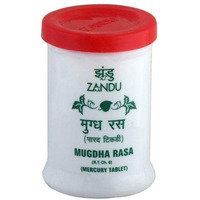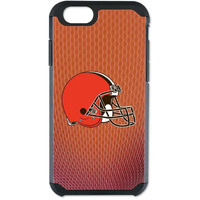The Bone View Sd Card Reader Gives You The Ability To View Trail Camera Photos & Videos On The Way To Your Stand. It Plugs Into An Android Smartphone'S Micro Usb Or Type-C Port To View All Sd Or Micro Sd Files From Any Trail Camera. This Works With Most Later Bv-1001 Android Devices. How It Works 1) ""Aces File Explorer"" App Recommended To Swipe & View Save Or Delete Photos 2) Insert Sd Card Into Bone View Then Connect Bone View To Micro Usb Port On Phone 3) Bone View Led Will Light As Phone Reads Sd Card Files 4) With ""Aces File Explorer"" App Open Look For ""Usb"" To Appear And Find Trail Files Located There App Is Not Required On All Phones Since Many Have Built-In File Explorers Like ""My Files"" Already. Includes A Free Micro-Usb To Type-C Converter For The Latest Android Phones Like Samsung Galaxy S8/Note8 Google Pixel Lg G5 Moto Z'S Htc 10 Nexus 5X & 6P Experian
Actual product packaging and materials may contain more and/or different information than that shown on our website. We recommend that you do not solely rely on the information presented and that you always read labels, warnings, and directions before using or consuming a product.
For additional information about a product, please contact the manufacturer. Content on this site is for reference purposes and is not intended to substitute for advice given by a physician, pharmacist, or other licensed health-care professional. ZiFiti does not assume liability for inaccuracies or misstatements about products.
Statements regarding dietary supplements have not been evaluated by the FDA and are not intended to diagnose, treat, cure, or prevent any disease or health condition.