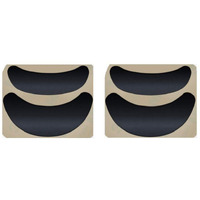1. Important Reminderxp-Pen Artist12 Drawing Tablet Must Be Connected To A Laptop/Desktop To Work, It'S Compatible With Windows 10/8/7(32/64Bit), Mac Os 10.10 Or Above Os. 2. Connection Tipsyour Laptop/Desktop Needs To Have Hdmi And Usb-A Ports Available For The Connection. If Your Computer Does Not Have Hdmi And Usb-A Ports, Then You Need An Extra Converter For The Connection, Such As Vga/Dvi/Dp/Thunderbolt To Hdmi Adapter, Usb-C To Usb-A Etc. (Depends On What Ports That Your Laptop/Desktop Has). 3. Install The Xp-Pen Driver On Your Computer 1-Before Driver Installation: Please Remove Other Brands Driver From Your Computer And Reboot Before Installing The Xp-Pens Driver, Or There Will Driver Conflict Problems. 2-Driver Download: Our Driver Will Be Regularly Updated, So Please Go To Our Official Web To Download The Newest Driver, And Install It On Your Computer. 3-For Windows Users:Please Close All Drawing Programs And Run The Xp-Pen Driver As Administrator When Installing. (Important) 4. For Mac Mojave (10.14), Catalina (10.15) And Above Os Users: Mac Mojave (10.14) Or Above Os Has Upgraded In The Security Section, You Need To Put Programs You Newly Downloaded Into The Accessibility List First To Normally Use It. Details Steps Please See The Faq Section On The Xp-Pen Web. 5. After-Sale Service From Xp-Penplease Checks The Quick Guide, Or Search Xp-Pen Online To Find A Way To Us For Further Assistance Whenever You Encounter Problems With The Use Of The Artist12 Drawing Tablet, We Are Always Standing By To Help! Xp-Pen Provides A One-Year Warranty And Lifetime Tech Support. 6. Drawing Programs Please Install A Drawing Programs To Your Computer Before Your Art Creation.Free Drawing Programs Like Gimp, Firealpaca, Krita , Medibang, Etc.Or Register Your Xppen Artist12 Drawing Tablet On Xp-Pen Web To Apply For An Artrage 5, Opencanvas, Or Explain Everything
Actual product packaging and materials may contain more and/or different information than that shown on our website. We recommend that you do not solely rely on the information presented and that you always read labels, warnings, and directions before using or consuming a product.
For additional information about a product, please contact the manufacturer. Content on this site is for reference purposes and is not intended to substitute for advice given by a physician, pharmacist, or other licensed health-care professional. ZiFiti does not assume liability for inaccuracies or misstatements about products.
Statements regarding dietary supplements have not been evaluated by the FDA and are not intended to diagnose, treat, cure, or prevent any disease or health condition.