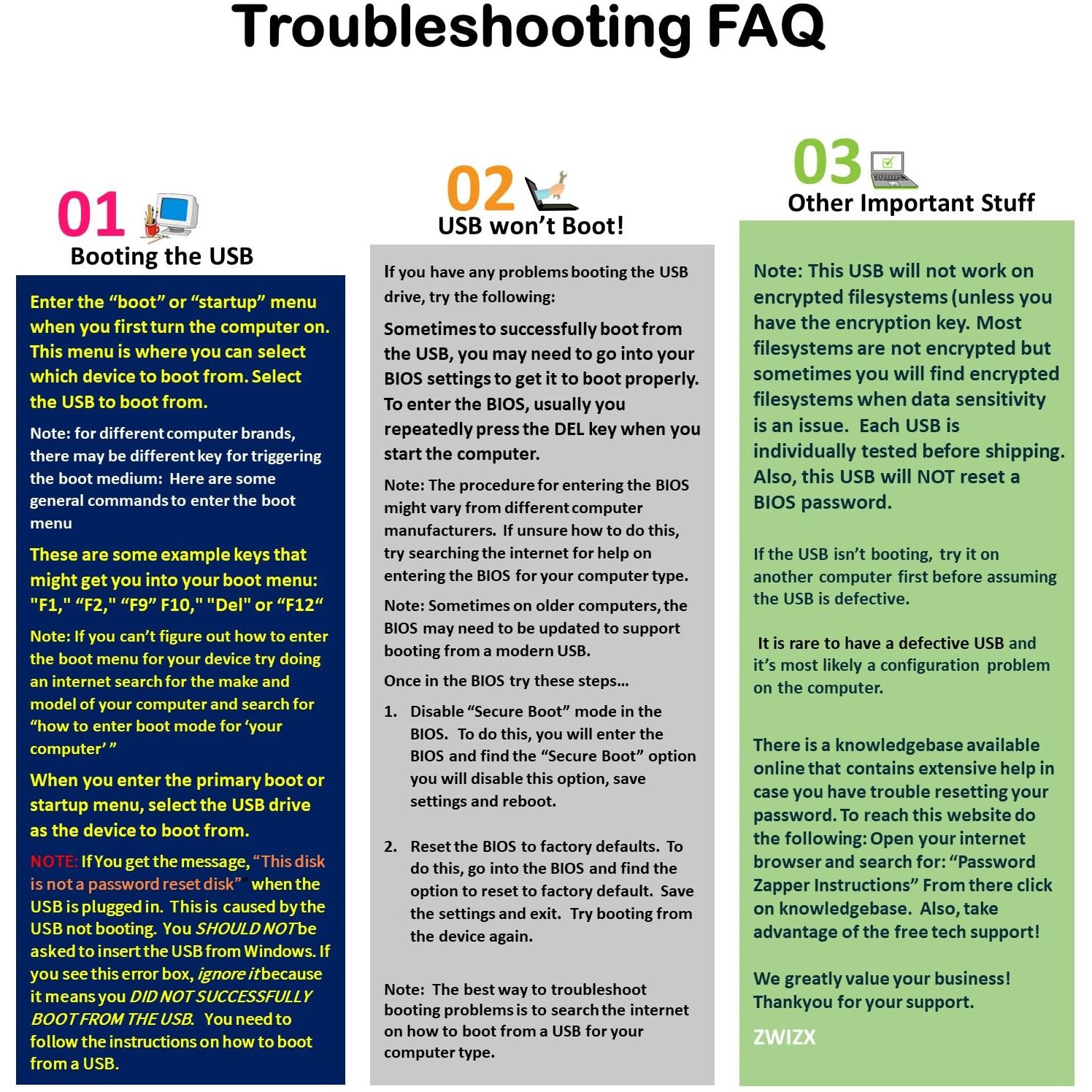Compatible With Most Versions Of Windows. If You Need Fast Access To Your Pc And You Can'T Remember Your Password This Is The Answer! Get Quick Recovery From A Forgotten Or Lost Password. The Password Zapper Is A Powerful Tool That You Can Use To Reset User Passwords On Windows Pcs. This Bootable Usb Works By Erasing And Resetting Your Password Allowing You To Access The Desired User Account. 32-Bit And 64-Bit Support Allows This Device To Boot From Almost Any Pc Or Laptop. Detailed Printed Instructions Are Included. You Can Find Support On Our Online Knowledgebase. Important: This Software Will Not Work On Bitlocker Encrypted Pcs. Please Check Your Pc First For The Presence Of Bitlocker. Booting Instructions: 1. Insert The Usb Drive Into An Available Port On Your Pc And Turn The Power On. 2. Press The Hotkey For Your Pc To Enter The Boot Menu (Some Common Keys Are F2 F9 Or F12 Depending On Your Pc Model). 3. When The Usb Starts To Boot Successfully It Will Display Loading Files . If You Continue To Have Trouble Booting Please Contact Technical Support.
Actual product packaging and materials may contain more and/or different information than that shown on our website. We recommend that you do not solely rely on the information presented and that you always read labels, warnings, and directions before using or consuming a product.
For additional information about a product, please contact the manufacturer. Content on this site is for reference purposes and is not intended to substitute for advice given by a physician, pharmacist, or other licensed health-care professional. ZiFiti does not assume liability for inaccuracies or misstatements about products.
Statements regarding dietary supplements have not been evaluated by the FDA and are not intended to diagnose, treat, cure, or prevent any disease or health condition.